- 中图分类号: TP3
- 语种: ENG
- 出版信息: Packt Publishing 2021 440页
- EISBN: 9781800207394
- PISBN-P: 9781800208667
- 原文访问地址:
KG评星
知识图谱评星,是一种基于用户使用的评价体系,综合图书的评论数量、引文数量、Amazon评分以及图谱网络中节点的PageRank值(即考虑相邻节点数量和重要性)等多种因素计算而得出的评价数值。星级越高,推荐值越高。CAT核心级
核心学术资源(CAR)项目作为教图公司推出的一项知识型服务,旨在打造一套科学、有效的图书评价体系,并协助用户制定相应的馆藏建设方案。CAR项目调查和分析12所世界一流大学的藏书数据,以收藏学校的数量确定书目的核心级,核心级越高,代表书目的馆藏价值越高。选取核心级在三级以上,即三校以上共藏的图书作为核心书目(CAT)。A beginner's guide to building Windows applications with WinUI for UWP and desktop applications Key Features • Create modern Windows 10 applications and gain access to UI controls that were previously limited to UWP applications • Discover how to modernize your existing Win32 apps with a modern Windows 10 UI • Learn to embed a single page application (SPA) in a WinUI application with a web framework like Blazor Book Description WinUI 3.0 takes a whole new approach to delivering Windows UI components and controls, and is able to deliver the same features on more than one version of Windows 10. Learn WinUI 3.0 is a comprehensive introduction to WinUI and Windows apps for anyone who is new to WinUI, Universal Windows Platform (UWP), and XAML applications. The book begins by helping you get to grips with the latest features in WinUI and shows you how XAML is used in UI development. You'll then set up a new Visual Studio environment and learn how to create a new UWP project. Next, you'll find out how to incorporate the Model-View-ViewModel (MVVM) pattern in a WinUI project and develop unit tests for ViewModel commands. Moving on, you'll cover the Windows Template Studio (WTS) new project wizard and WinUI libraries in a step-by-step way. As you advance, you'll discover how to leverage the Fluent Design system to create beautiful WinUI applications. You'll also explore the contents and capabilities of the Windows Community Toolkit and learn to create a new UWP user control. Toward the end, the book will teach you how to build, debug, unit test, deploy, and monitor apps in production. By the end of this book, you'll have learned how to build WinUI applications from scratch and modernize existing WPF and WinForms applications using WinUI controls. What you will learn • Get up and running with WinUI and discover how it fits into the landscape of Project Reunion and Windows UI development • Build new Windows apps quickly with robust templates • Develop testable and maintainable apps using the MVVM pattern • Modernize WPF and WinForms applications with WinUI and XAML Islands • Discover how to build apps that can target Windows and leverage the power of the web • Install the XAML Controls Gallery sample app and explore available WinUI controls Who this book is for This book is for anyone who wants to develop Windows applications with a modern user experience (UX). If you are familiar with UWP and WPF and are looking to enhance your knowledge of Windows development and modernize existing apps, you will find this book useful. Hands-on experience with C# and .NET is expected but no prior knowledge of WinUI is required.



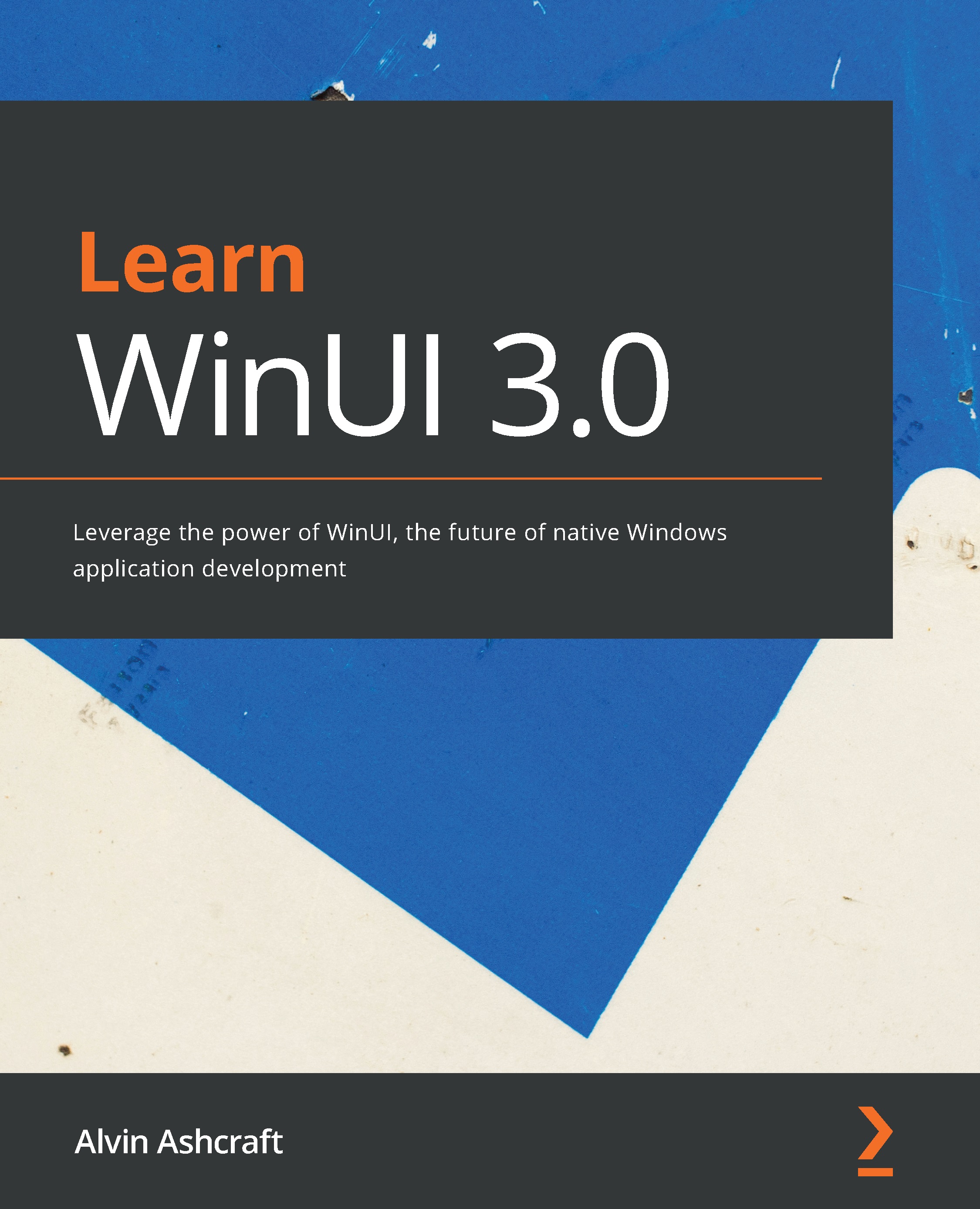



 京公网安备 11010602104826号
京公网安备 11010602104826号
